As a business owner, you know the importance of having great visuals to promote your products or services. However, not everyone has the time or resources to hire a professional graphic designer. That’s where Canva comes in. Canva is a user-friendly design tool that allows anyone to create stunning graphics, even if they have no design experience. Here are 10 creative ways to use Canva for your business:
1. Social Media Graphics
Social media is a crucial part of any business’s marketing strategy. Canva makes it easy to create eye-catching graphics for your social media channels. Whether you need a Facebook cover photo, Instagram post, or Twitter header, Canva has templates and design elements to help you create something that looks professional and on-brand.
2. Infographics
Infographics are a great way to convey complex information in a visually appealing way. With Canva, you can create infographics that showcase statistics, data, or other information related to your business. You can choose from a variety of templates and customize them to fit your brand and message.
3. Presentations
Whether you’re presenting to clients, investors, or colleagues, Canva can help you create stunning presentations that will impress your audience. You can choose from a variety of presentation templates or create your own from scratch. With Canva’s drag-and-drop interface, you can easily add images, text, and other design elements to your slides.
4. Flyers and Posters
If you’re hosting an event or promoting a new product, flyers and posters are a great way to get the word out. With Canva, you can create flyers and posters that are both eye-catching and informative. You can choose from a variety of templates or create your own from scratch.
5. Business Cards
Your business card is often the first impression people have of your business. With Canva, you can create professional-looking business cards that showcase your brand and contact information. You can choose from a variety of templates or create your own from scratch.
6. Email Headers
Email marketing is a great way to stay in touch with your customers and promote your business. With Canva, you can create email headers that are both visually appealing and on-brand. You can choose from a variety of templates or create your own from scratch.
7. E-book Covers
If you’re creating an e-book to promote your business, you’ll need a cover that grabs people’s attention. With Canva, you can create e-book covers that are both professional-looking and eye-catching. You can choose from a variety of templates or create your own from scratch.
8. Product Packaging
If you’re selling physical products, you’ll need packaging that stands out on the shelf. With Canva, you can create product packaging that is both visually appealing and on-brand. You can choose from a variety of templates or create your own from scratch.
9. Website Graphics
Your website is often the first impression people have of your business. With Canva, you can create website graphics that are both visually appealing and on-brand. You can create graphics for your homepage, blog posts, or other pages on your site.
10. Postcards
If you’re looking for a unique way to promote your business, postcards are a great option. With Canva, you can create postcards that showcase your brand and message. You can choose from a variety of templates or create your own from scratch.
In conclusion, Canva is an incredibly versatile tool that can help you create stunning graphics for your business. Whether you’re promoting a new product, hosting an event, or just trying to stay in touch with your customers, Canva has something for everyone. So why not give it a try and see how it can help take your business to the next level?
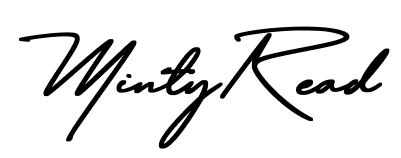

















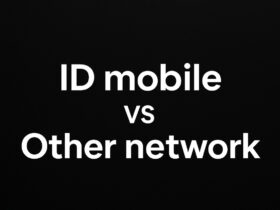
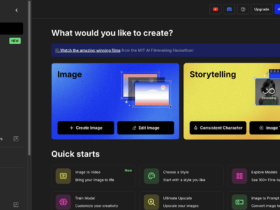

Leave a Reply