Shopify is one of the most powerful eCommerce platforms available today, offering a seamless experience for both store owners and customers. However, many Shopify store owners struggle with low conversion rates despite having quality products and an optimized storefront. If you’re looking to increase your Shopify conversion rates, this ultimate guide will walk you through the best strategies to turn visitors into paying customers.

Understanding Shopify Conversion Rates
Before optimizing, you need to understand what a Shopify conversion rate is. It refers to the percentage of visitors who complete a desired action, such as making a purchase, signing up for a newsletter, or adding products to their cart. A high conversion rate means your store is effectively engaging and persuading visitors.
1. Improve Shopify SEO for Higher Visibility
Many store owners underestimate the power of Shopify SEO when trying to boost conversions. If your store isn’t ranking on Google, you’ll miss out on potential customers.
Shopify SEO Optimization Tips:
- Use high-intent Shopify keywords in product titles, descriptions, and URLs.
- Optimize meta descriptions to attract clicks from search engine results.
- Implement Shopify schema markup for rich snippets in Google search.
- Optimize images with alt text and compressed file sizes to improve site speed.
- Create an SEO-friendly Shopify blog to drive organic traffic and build authority.
2. Speed Up Your Shopify Store
Site speed has a direct impact on both Shopify SEO rankings and conversions. A slow-loading website leads to higher bounce rates and lost sales.
Shopify Speed Optimization Tips:
- Choose a fast-loading Shopify theme optimized for performance.
- Compress images to reduce loading times.
- Minimize the number of installed apps that slow down your store.
- Enable Shopify’s lazy loading feature for images.
- Use Shopify’s built-in speed optimization tools and third-party caching apps.
3. Optimize Shopify Product Pages
Your product pages play a crucial role in converting visitors into customers. Poorly optimized pages with unclear product descriptions or low-quality images can hurt your conversion rates.
Shopify Product Page Optimization Tips:
- Write compelling, SEO-optimized product descriptions that highlight benefits.
- Use high-quality product images and multiple angles to build trust.
- Add product videos to demonstrate features and improve engagement.
- Display customer reviews and testimonials to increase credibility.
- Implement clear and persuasive calls-to-action (CTAs) for easy checkout.
4. Enhance Mobile Experience
With the majority of online shoppers using mobile devices, your Shopify mobile optimization strategy should be a priority.
Shopify Mobile Optimization Tips:
- Use a mobile-friendly Shopify theme that adjusts to different screen sizes.
- Ensure buttons and text are easy to click and read on mobile.
- Simplify the checkout process with mobile payment options like Apple Pay.
- Optimize Shopify page speed to ensure fast loading on mobile devices.
5. Implement Trust Signals for Higher Shopify Conversions
Trust plays a major role in influencing purchasing decisions. If customers don’t trust your store, they won’t buy.
Trust-Building Strategies:
- Display trust badges and security seals at checkout.
- Use Shopify customer reviews and testimonials to build credibility.
- Offer a clear refund and return policy to reassure customers.
- Provide multiple secure payment options, including Shopify Payments and PayPal.
6. Improve Shopify Checkout Process
A complicated checkout process can cause high cart abandonment rates. Simplifying it can significantly increase Shopify conversion rates.
Shopify Checkout Optimization Tips:
- Enable Shopify’s one-page checkout for a seamless experience.
- Offer guest checkout options to reduce friction.
- Display shipping costs upfront to avoid unexpected surprises.
- Use Shopify abandoned cart recovery emails to bring back potential buyers.
7. Leverage Shopify Analytics for Data-Driven Decisions
Using Shopify analytics helps you track store performance and optimize strategies for higher conversions.
Shopify Analytics Tips:
- Monitor key metrics like bounce rate, session duration, and conversion rates.
- Use Google Analytics to track customer behavior and optimize product pages.
- Run A/B tests on product descriptions, CTAs, and pricing to find what works best.
8. Offer Discounts and Promotions Strategically
Discounts can encourage hesitant customers to complete a purchase, but overusing them can reduce your store’s perceived value.
Shopify Discount Strategies:
- Create limited-time offers to create urgency.
- Offer Shopify discount codes for first-time buyers.
- Implement loyalty programs to encourage repeat purchases.
- Use Shopify pop-ups to capture email leads with exclusive deals.
9. Use Retargeting Ads to Convert Abandoned Visitors
Many visitors leave without making a purchase, but Shopify retargeting ads can bring them back.
Shopify Retargeting Strategies:
- Use Facebook and Google Ads to retarget visitors who left your store.
- Send abandoned cart recovery emails with a special discount.
- Use Shopify push notifications to re-engage inactive visitors.
10. Personalize the Shopping Experience
Personalization can make customers feel valued and increase engagement, leading to higher Shopify conversion rates.
Shopify Personalization Tips:
- Recommend related products based on browsing history.
- Use email marketing automation for personalized product suggestions.
- Implement Shopify AI-powered chatbots to guide customers.
Final Thoughts
Increasing your Shopify conversion rate requires a combination of SEO optimization, mobile responsiveness, page speed, and personalized marketing. By implementing these proven strategies, you can enhance your store’s performance, attract more customers, and drive higher sales. Start optimizing today and watch your Shopify business thrive!
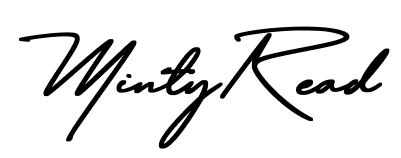











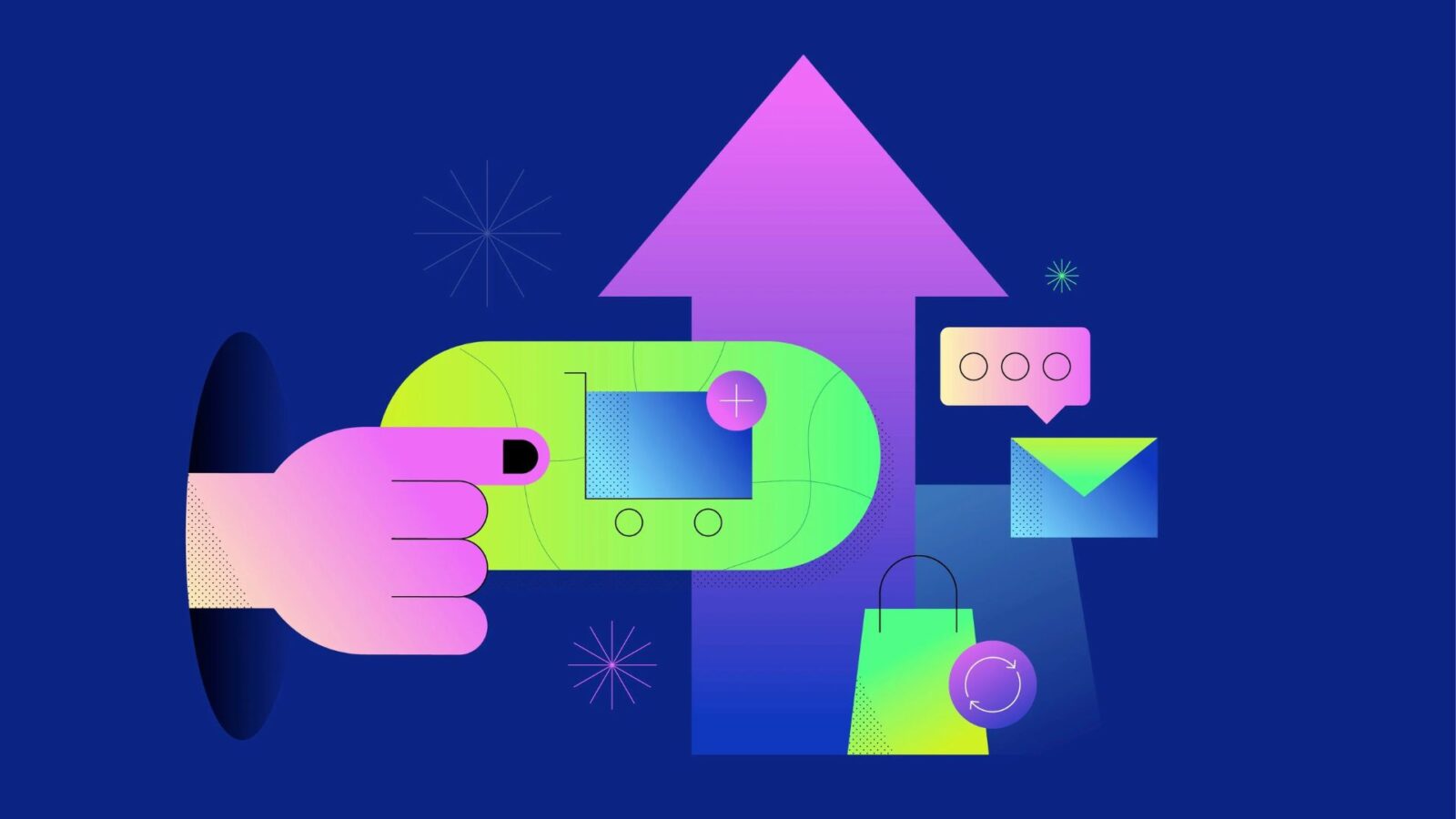






Leave a Reply